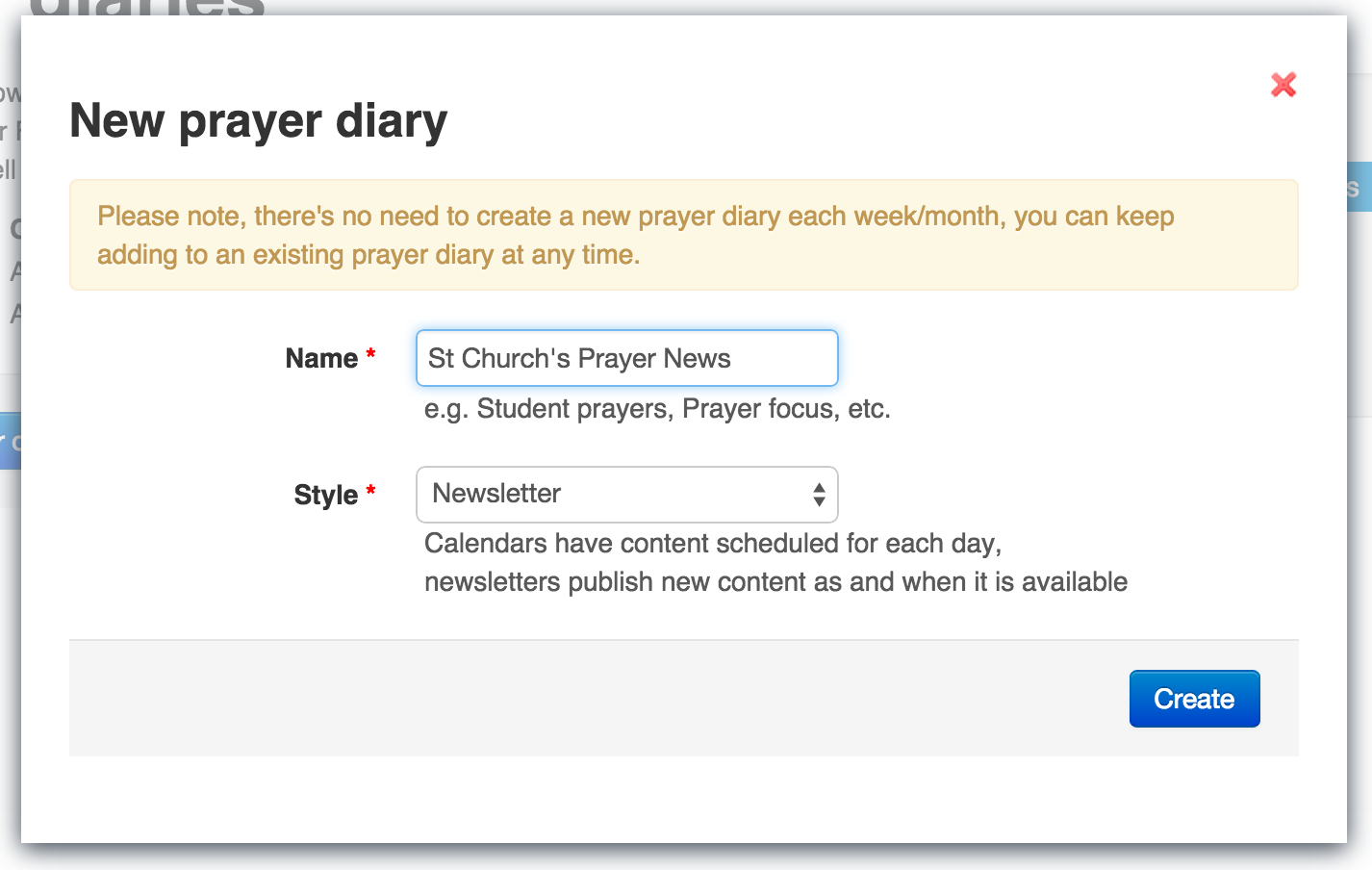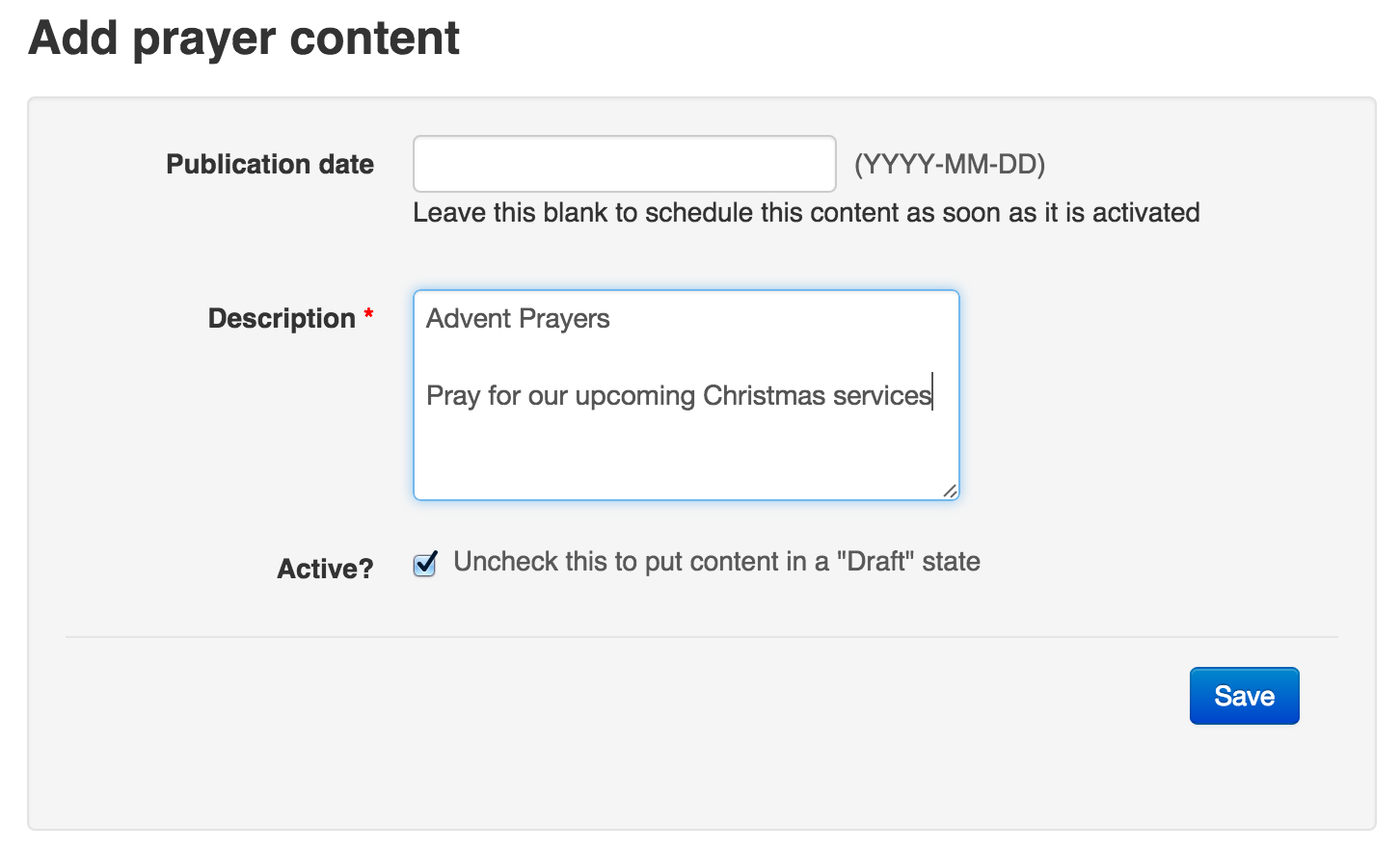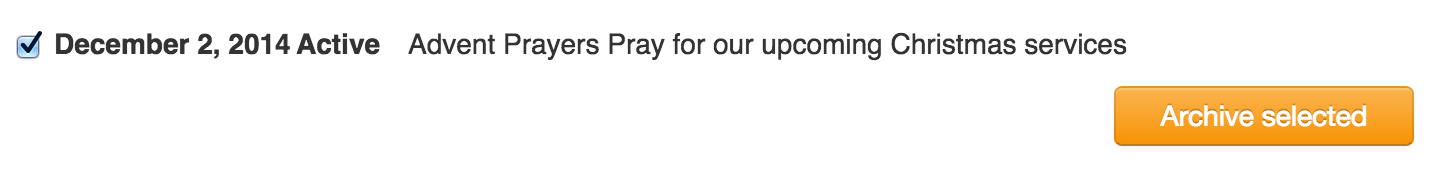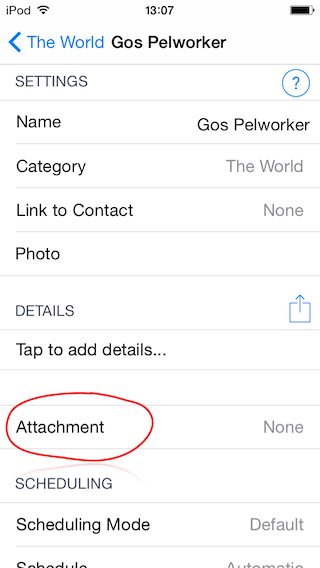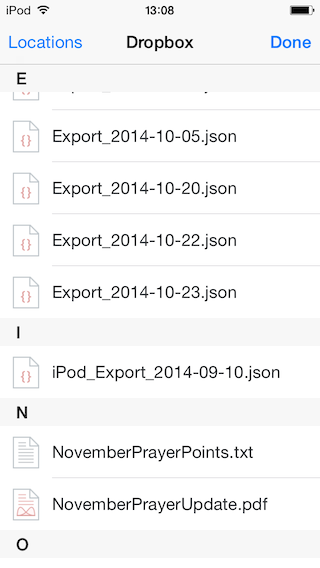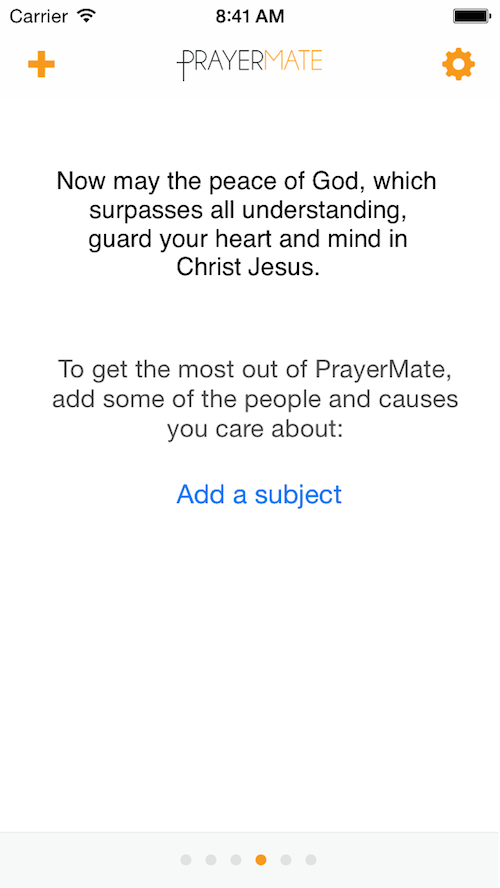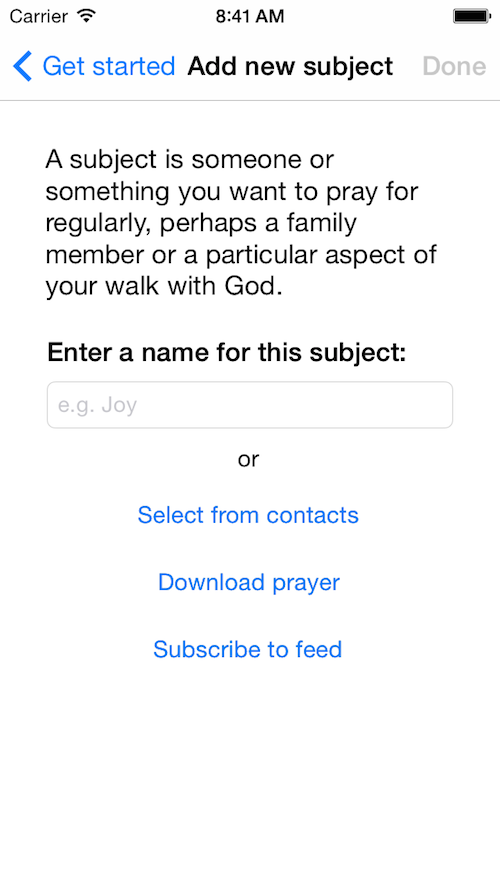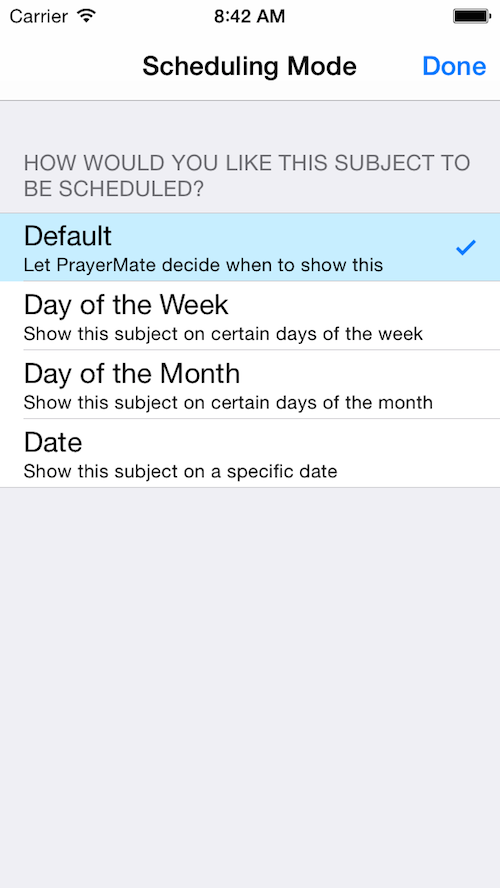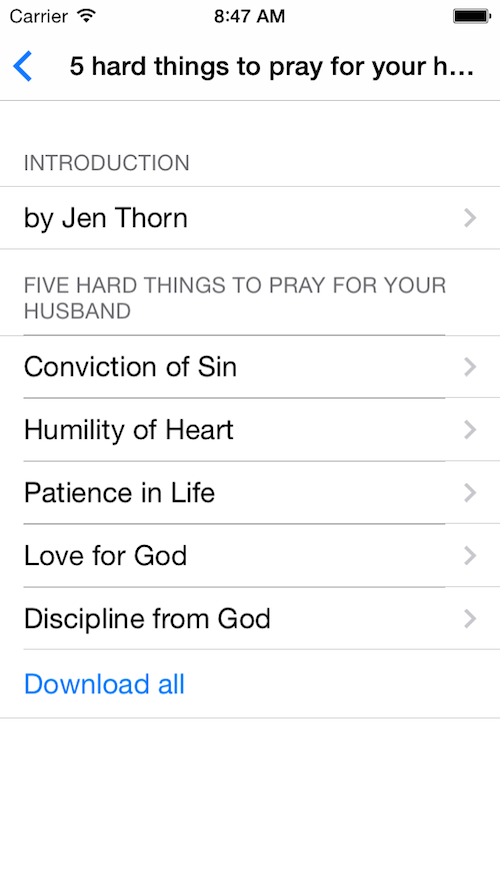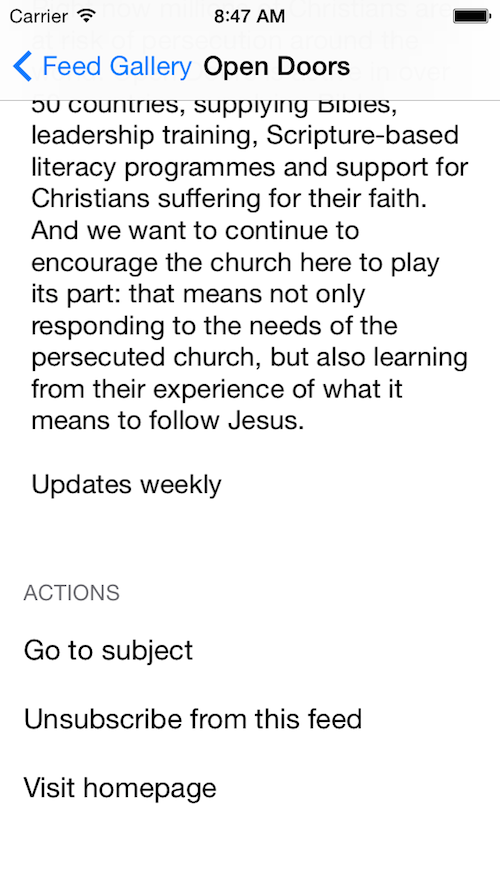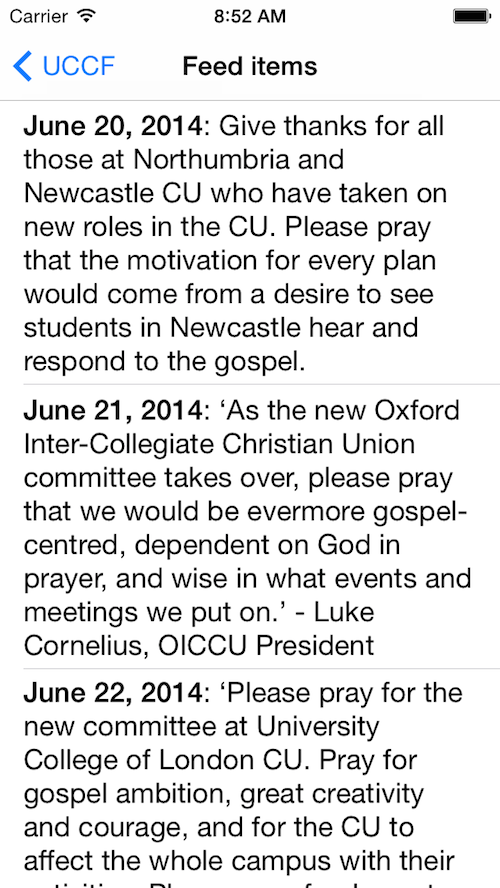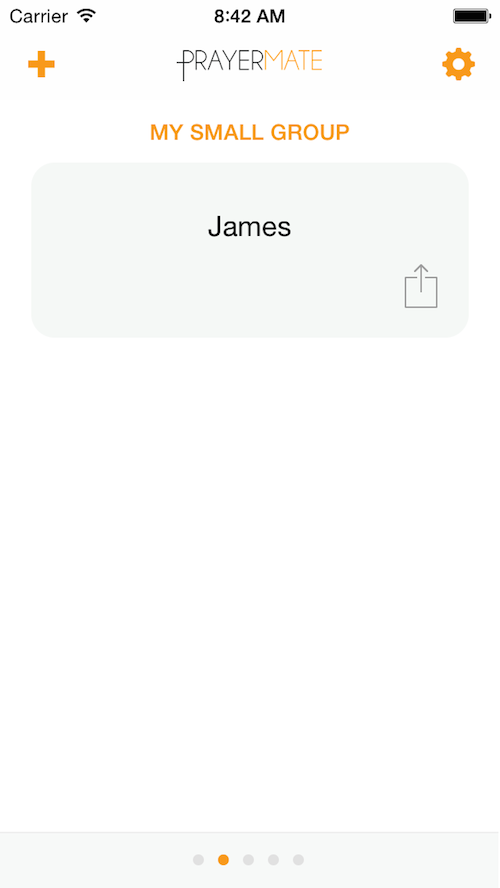Last year I did a talk on “How should Christians engage with technology?“, largely based upon Tim Challies’ excellent book “The Next Story“. A year down the line, I’ve been asked to give this talk again, and in preparation I decided to read another book that I’d been recommended, John Dyer’s From the Garden to the City – and I have to say, I think this is one of the best books I have read in a long, long time.
Dyer’s conclusions are very similar to those reached by Tim Challies, but his book has really helped add depth to my understanding of this topic – I’m really thankful to God for the gifts he’s given to both of these men in understanding both his word and his world!
Is how we use our technology all that matters?
Last year I said this:
“technology by itself is what we might call “amoral” – that is, it is neither overwhelmingly good nor inherently evil. Like lots of things in this world it’s something with great power for good but which is also deeply affected by the fall. What’s important is how we use that technology – what we use it to do, and what we allow it to do to us.”
Reading “From the Garden to the City” really sharpens this idea up. Dyer uses the example of a shovel: of course a shovel is amoral, neither overwhelmingly good nor inherently evil. You can use it in all sorts of different ways – to dig wells in remote villages, or to hide the body of the person who you’ve just hit over the head with it. You have a great responsibility to use your shovel in a constructive rather than a destructive way. But don’t underestimate the extent to which the shovel will change you in the process – completely independently of whether you use it for good or for evil. Dyer says this:
“stop for a moment more and look down, turning our palms towards our eyes; we’ll see that our hands, too, have been changed by the shovel. They will be rubbed raw, exposing the first sign of the blisters that are sure to develop while we sleep.”
Technological Determinism vs Instrumentalism
If we simply say that how we use our technology is what matters, then that would be to fall into the trap of what Dyer calls “instrumentalism” – technology is merely an instrument in our hands, and all that counts is what we do with it. This other end of this spectrum would be “technological determinism” – the idea that “technology is an unstoppable power that has become the driving force in society. Whilst instrumentalism claims that technology is completely inert and has no operative power in culture, determinism makes the opposite argument, saying that technology operates completely independently of human choices.”
Dyer encourages us to chart a middle way between these two extremes, and to recognise that “people are free to choose how they will use their tools, but that the tools themselves are oriented toward a particular set of uses that will emerge when a large number of people use them” “A person is free to use a phone as a paperweight, doorstop, or hammer, but people will tend to use phones to accomplish what they were designed to do– communicate with people”. Determinism says that all of America’s guns are the reason their murder rate is so high, whilst instrumentalism declares that “Guns don’t kill people, people do”. I think Dyer is trying to say that whilst it’s true that guns themselves don’t kill people, they do have a certain in-built natural tendency. “Whatever our beliefs about guns in society, we must acknowledge that a home with a gun is a different place than one without a gun. When we bring a gun into a home, we also bring with it a set of cultural practices… such as keeping it locked away, never pointing it at anyone, and only touching the trigger when you are ready to fire. Even if the gun is never taken out of its case, the presence of a gun commands a different way of life than a life without guns.”
God uses technology too
Dyer gives several examples from the Bible of God making use of the innate values of particular technologies. In a particularly fascinating chapter, he talks about the first tablets in the Bible – not iPads, but literal stone tablets, when God gave Moses the law on Mount Sinai. He points out that at the time Israel was in the wilderness, “alphabetical writing was still a bleeding edge technology”. He goes on to say that “people could only afford to write down what was of the highest importance to them… This meant that when people invoked the words ‘It is written,’ they were appealing to the authority of the medium. After all, it wouldn’t be written if it weren’t important… God was giving the world his final, authoritative, and unchanging Law. And he chose a technological medium that reinforced those values.”
By literally setting the law in stone, God was telling Israel something important: that his word would stand forever, and was to be passed down from generation to generation.
How to be a responsible technology user
My conclusions from last year still stand:
“My goal here is to encourage us all just to be a little more thinking in our attitude to technology – not to reject it outright, nor to embrace it unquestioningly. Instead, to try to see beyond the superficial and to think a bit more about how it affects us, and why we feel about it the way we do.”
If all technologies have their own built-in tendencies and values, then thinking through what they are likely to do to us becomes extremely important. In what seemed to me like possibly the most crucial sentence of his entire book, Dyer writes this:
“Instead of living our lives according to the values of new technology, [Albert] Borgmann urges us to determine what our values are first and attempt to use our tools in service of those values.”
I said last time that the mobile phone was invented to keep businessmen in contact with the office at all times, so it shouldn’t surprise us if one of the effects of a mobile phone is that suddenly we find ourselves connected to the office at all times. But realising this in advance helps us to be prepared – and to decide if we really want this to be the case. Now we are free to make choices – to turn it to silent at the dinner table or when we meet our friend for coffee, allowing our own values to control our technology and not the other way around.
A story of technology
“From the Garden to the City” constructs it’s argument through the Biblical story from Genesis through to Revelation, under the heading of four ‘R’s: Reflection, Rebellion, Redemption and Restoration.
Reflection is the world of Genesis 1+2, as human beings are made in the image of their Creator, reflecting his character – they are in turn little creators themselves. Dyer says “Steve Jobs, Michael Dell and Bill Gates don’t claim to be Christians, but their products reflect the creativity of God as well as the longings of the human heart.”
Rebellion is what happens in Genesis 3 in the fall, as humanity turns its back on God. We see such an example of the fall working its way out in technology, distorted and used against God, in the cross of Christ: “Jesus and his father would have been ‘doing technology’ when they used tools to transform pieces of wood into something useful” “In another strange irony, the technology with which Jesus worked– wood and nails– was the technology on which he died– a cross. Jesus could have been executed using any number of more ‘natural’ means, but in God’s great plan the way he died was decidedly technological.”
Redemption is what happened at the cross – though humans were using wood and nails in rebellion against their Creator, God in his wisdom was using this very act of rebellion to redeem the world and make a way for us to be brought back into relationship with him. God has often used technology in this process – e.g. Noah’s ark, which is one of the very earliest examples of technology in the Bible.
Finally, Restoration – looking forward to the New Creation that God promises to bring in. Dyer points out that the New Creation is described not as a garden – a return to Eden – but as a city, “full of human creations like buildings, roads and trumpets”. There we will relate both to God and each other without mediation – no more flickering screens or priests going between us.
I found this framework really helpful in thinking about technology from a Biblical perspective – it helps guard us against a shallow approach that simply embraces technology wholeheartedly or rejecting it outright.
Conclusion
Dyer closes his book with various recommendations about how to engage with our technologies – and I don’t want to steal his thunder by repeating them all here. Buy his book and read them – they’re really helpful! Ultimately it comes down to actually thinking through the impact our technologies are having on us, and as we said before “determine what our values are first and attempt to use our tools in service of those values”.




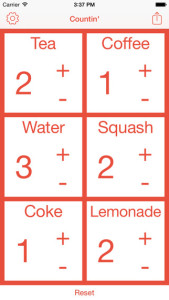


 The latest version of PrayerMate contains two exiting new features to help you pray scriptural prayers. The first is two new feeds based on Don Whitney’s new book “
The latest version of PrayerMate contains two exiting new features to help you pray scriptural prayers. The first is two new feeds based on Don Whitney’s new book “ The second extremely exciting new feature is the integration of the brand new 5th edition of Tim Kerr’s excellent manual for intercession, “
The second extremely exciting new feature is the integration of the brand new 5th edition of Tim Kerr’s excellent manual for intercession, “




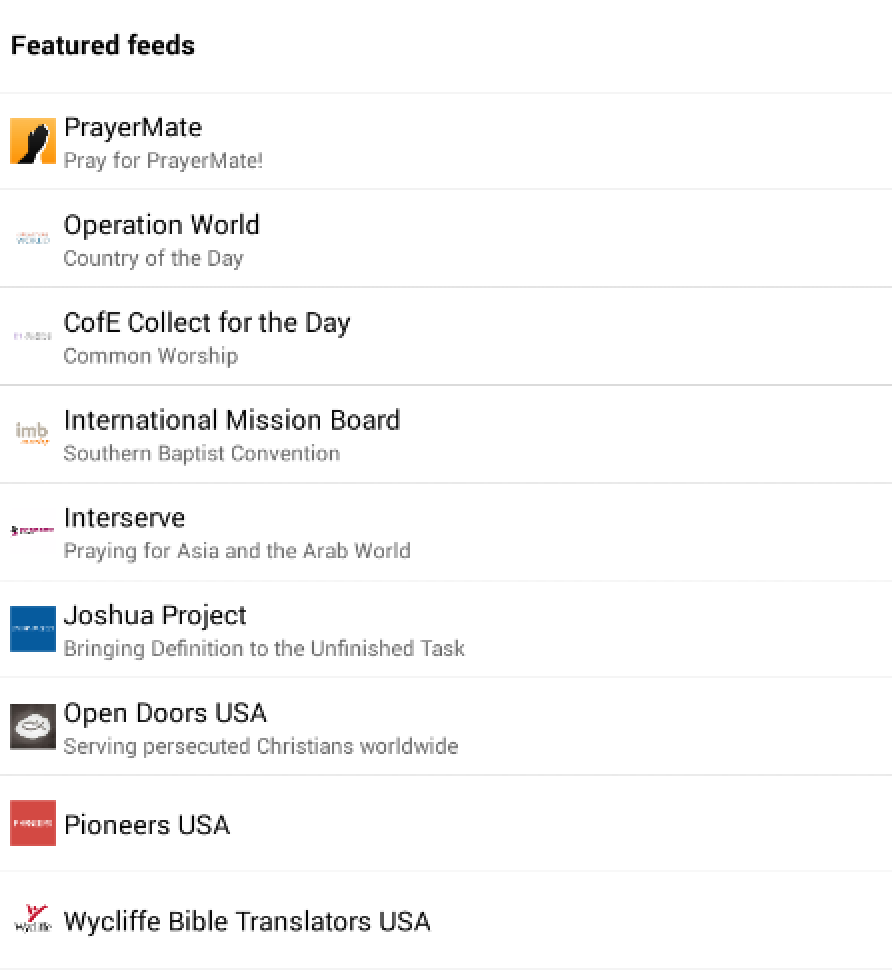
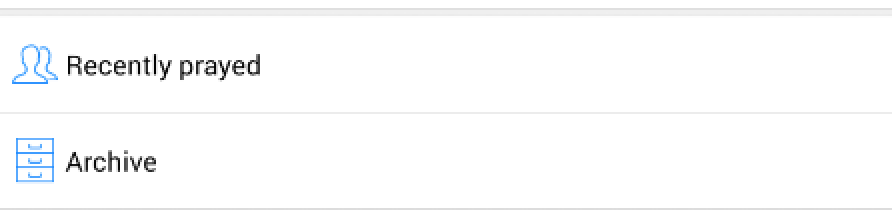
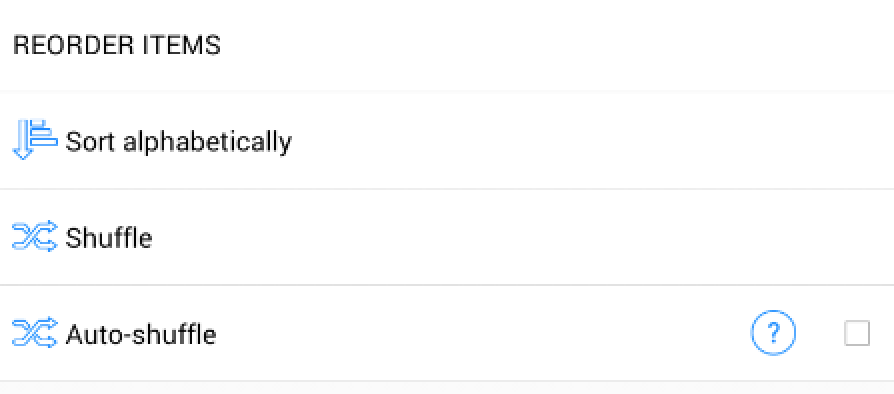
 It may be a very long time since you were a student, or you may well never have been a student at all. But regardless of what stage of life you’re at, I invite you to partner with the Christian students of London who next week are putting on a city-wide mission week, from 26th-30th January 2015. There will be central events happening every evening at All Soul’s Langham Place, as well as specific lunchtime talks at several campuses around the city.
It may be a very long time since you were a student, or you may well never have been a student at all. But regardless of what stage of life you’re at, I invite you to partner with the Christian students of London who next week are putting on a city-wide mission week, from 26th-30th January 2015. There will be central events happening every evening at All Soul’s Langham Place, as well as specific lunchtime talks at several campuses around the city.